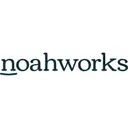Overview
What is GarageBand?
Apple offers GarageBand, a digital audio workstation packaged with its operating system.
TrustRadius Insights
Garage Band is a must have for Music Entrepreneurs of today!
GarageBand, A Podcaster's Pick
GarageBand, great app
Great audio editing/recording software for beginners who have an Apple device
You can be the "One Man Band"
if you haven't tried GarageBand, you should
If you want to test the waters of audio... use this before buying something
Reviewer Pros & Cons
Pricing
Logic Pro (GarageBand Premium)
$199.99
Garageband for Mac
Free
Entry-level set up fee?
- No setup fee
Offerings
- Free Trial
- Free/Freemium Version
- Premium Consulting/Integration Services
Product Details
- About
- Tech Details
- FAQs
What is GarageBand?
GarageBand Technical Details
| Deployment Types | On-premise |
|---|---|
| Operating Systems | Mac |
| Mobile Application | No |
Frequently Asked Questions
Comparisons
Compare with
Reviews and Ratings
(23)Community Insights
- Business Problems Solved
- Pros
- Cons
- Recommendations
GarageBand has become the go-to software for users looking to conveniently record vocals and instruments at home. Its user-friendly interface and intuitive controls have made it a preferred choice among musicians and podcast producers alike. The software's ease of use allows users to quickly edit audio episodes, removing unwanted sounds and achieving clean cuts during the editing process.
Businesses have also recognized the value of GarageBand for their marketing needs, relying on its capabilities to produce high-quality audio and voiceovers for their videos. Whether it's podcasting, creating YouTube content, or posting on social media, GarageBand provides an accessible tool for any staff member to produce professional-grade recordings. Additionally, individuals within organizations have found value in using GarageBand for marketing purposes such as podcasting and video-blogs.
The versatility of GarageBand extends beyond just music creation. Users have found it particularly useful for recording and editing audiobooks, creating guided meditations, and enhancing audio files where other software may fall short. Its smooth and efficient capabilities make it a preferred choice over more complex software options when it comes to music arrangement and production. With GarageBand, users can achieve their desired sound without the steep learning curve often associated with professional audio editing tools.
Editing Efficiency: Many users have found that editing in GarageBand is easy and efficient. They have appreciated the ability to highlight and delete specific parts of their work, making the editing process seamless.
Convenient Track Manipulation: Several reviewers have highlighted the convenient feature in GarageBand that allows them to drag two or more tracks together, keeping them in sync during the editing process. This capability simplifies the task of manipulating multiple tracks.
Intuitive Interface: The user-friendly design of GarageBand has been praised by many users. They have stated that it can be easily used by anyone, regardless of their experience level. The simple interface contributes to its accessibility and allows users to navigate the software effortlessly.
Limited File Compatibility: Some users have expressed frustration with GarageBand's limited file compatibility. They have stated that the software does not support certain audio file formats, making it difficult to import or export files from other music production tools.
Occasional Crashes and Glitches: Several reviewers have reported experiencing occasional crashes and glitches while using GarageBand. They mentioned that these interruptions can be disruptive to their workflow and require them to restart the application, potentially leading to lost progress.
Lack of Advanced Features: A number of users have felt that GarageBand lacks advanced features compared to other professional music production software. They have expressed a desire for more sophisticated editing tools, plugins, and effects options in order to enhance their creative possibilities.
GarageBand comes highly recommended for beginners and those who want to learn at their own pace. Users suggest watching YouTube tutorials to become familiar with the software. It is often recommended to start with GarageBand before progressing to more advanced options like Logic Pro or Pro Tools. GarageBand is praised for its ability to record music, use MIDI instruments, and experiment with loops. However, it may not be the best choice for professional environments, and users advise switching to Logic Pro for more comprehensive features. Educators are encouraged to use GarageBand to create valuable lessons for students. Before fully committing to GarageBand, it is suggested to explore more advanced software like Logic Pro or free alternatives such as Audacity. Overall, GarageBand is a great tool for beginners to dive into audio recording and editing, but professionals may find it lacking in certain areas.
Attribute Ratings
Reviews
(1-5 of 5)Free and powerful
- Plug and play with external devices
- Nice sound effect for voice or instrument
- Amazing sound quality
- Very easy to export to Apple Music our Soundcloud for sharing
- Using modified loops is sometimes difficult
- Difficult to adjust the timing when recording tracks without prior metronome
- Sometimes the input are not recognized immediately
- The software keeps trying to connect the iPhone microphone even though an alternative input has been selected previously
- Amazing value
- Very easy to get started
- For novices and professionals alike
- Loops library is simply awesome
- Export capabilities very effective to share tracks
- It is easy to edit in the way that you can highlight something and simply delete a part of what you are working on.
- I love that I can drag two or more tracks together to keep them in sync when editing.
- It's not difficult to add a click track when you need it.
- I think the whole process of highlighting, cutting out parts and the basic editing doesn't take huge amounts of time because it seems intuitive.
- I think it's a little confusing as to tweaking the EQ of a track. I don't find it intuitive and sometimes can't re-find it.
- The ability to edit the EQ or the entire project also doesn't seem easy to find or make consistent.
- I also wish it was easier to find the set up for midi
I also think Garage Band could be fantastic for recording a whole album initially before sending it to be mastered elsewhere. And I think Garage Band could be perfect for sync music licensing because it's still relatively easy to use!
- It's came free with my computer--huge plus!
- The ability to record talking or music is also a game changer.
- It can record in minutes or measures, depending on whether you are doing music or speaking.
- Positive in that was able to record vocals for a recording project that I was paid for.
- Positive in that I'm able to put out a podcast so that I have listeners all around the world that can potentially become clients
- Positive in that I can record audio for some of my online courses.
GarageBand, A Podcaster's Pick
After testing out different audio editors, I choose GarageBand for many reasons. It's easy to manipulate multiple tracks and visualize as you work with them. The visual audio levels are so clear and it's very simple to get a clean cut when editing a person talking to take out the "ums, ers, ahs" etc. When you use it long enough you can even point it out by looking at the audio waves without hearing it. Very easy to drag in MP3 and slide them where you want it. I have a folder of MP3 I use for every podcast episode such as intro and outro music. I have used other audio editors like Audacity which I did not find to be intuitive.
- Easy to manipulate multiple tracks
- Simple export of MP3's
- Offers different size MP3's to export
- Can't save the preferences for the tracks such as turning off reverb etc.
- Project files are large, a 30-minute podcast episode with only 4 tracks is typically around 1 GB
- Auto feature to silence guest not talking
- Optimize for podcasters (I use the old version 6 as new versions hasn't had podcast options)
- Intuitive design for easy editing
- Ability to manipulate multiple tracks
- Fading audio levels in and out
- No cost
- Integration with Macs (ease of inserting audio clips)
GarageBand helps us produce quality audio and voiceovers for our videos. Having good quality audio plays a crucial role in grabbing clients' attention when they view our videos through social media, for example.
- Easy and simple interface that can be used by anyone.
- The visual audio levels are great and help to clean out all the impurities in an audio.
- Comes freely built in with all Mac computers, which are widely used.
- Very user-friendly and intuitive at the same time.
- GarageBand can be self-taught with no experience.
- GarageBand has large project files which can easily fill up the storage.
- It sometimes causes the Mac to heat up while other similar software don't tend to do that.
- Not for the top tier professionals, as it is a more beginner friendly software.
- Lack of effects. GarageBand is pretty basic, but gets the job done.
- Lack of pre-sets to edit audio faster.
- The biggest flaw is that it is only available on Apple devices.
I totally recommend GarageBand for anyone, but if you are a professional music producer or singer, I would suggest you go for a better quality paid audio editing software since GarageBand wouldn't really be sufficient. Also, if you have a Mac with a small storage, don't just save all your GarageBand projects as they take up a bunch of space.
- It's totally free to use.
- It's easy to use, so any of the staff can learn it pretty quickly.
- The availability of the mobile app increases the efficiency of our workflow.
- Lets us produce great quality audio for our podcasts and YouTube videos.
- It definitely has reduced costs since it's completely free.
- Having the mobile app also increases the efficiency in our workflow.
- We get great feedback on our videos and podcasts because of the audio.
- The lack of effects and pre-sets lets our audio quality down a little bit, but it's manageable.
You can be the "One Man Band"
- Ease of use
- Free to use
- Only useful of IOS devices
- Lacks advanced features compared to other software.
- So for an individual who likes to record music and add some cool tracks to it, nothing beats GarageBand. GarageBand is just so convenient to use, and the best thing is I can edit it on any device I am currently on. So If I am traveling, I can use my iPad or iPhone to edit the same track, which I was writing earlier. As long as you have the Apple ecosystem, you can be a "One man band."
- However, when the scale increases to production-grade, this won't be an ideal place to go for it. Also, I believe many times the inbuilt tracks, and for that matter, the ones available online are also just a small subset of what you find in the other apps.
- Its free for IOS
- You can buy tracks as you want to use
Abelton: Its the best one that I have used, I have not even explored I believe 1% of the whole studio, but that proved to be enough for me on the project that I was working on. (For long term definitely would recommend this )